價格:免費
更新日期:2016-11-09
檔案大小:10.2 MB
目前版本:1.2
版本需求:需要 iOS 7.0 或以上版本。與 iPad 相容。
支援語言:英語

◆ Welcome to Agile Project Management. I kick things off with setting up projects so it's Agile friendly. You'll explore the project option settings best suited to Agile work. Then, we'll set up custom fields to keep track of features, feature points, sprints, and releases. Next up is building a task list for an Agile project. We'll look at traditionally scheduled tasks for project initiation and planning.
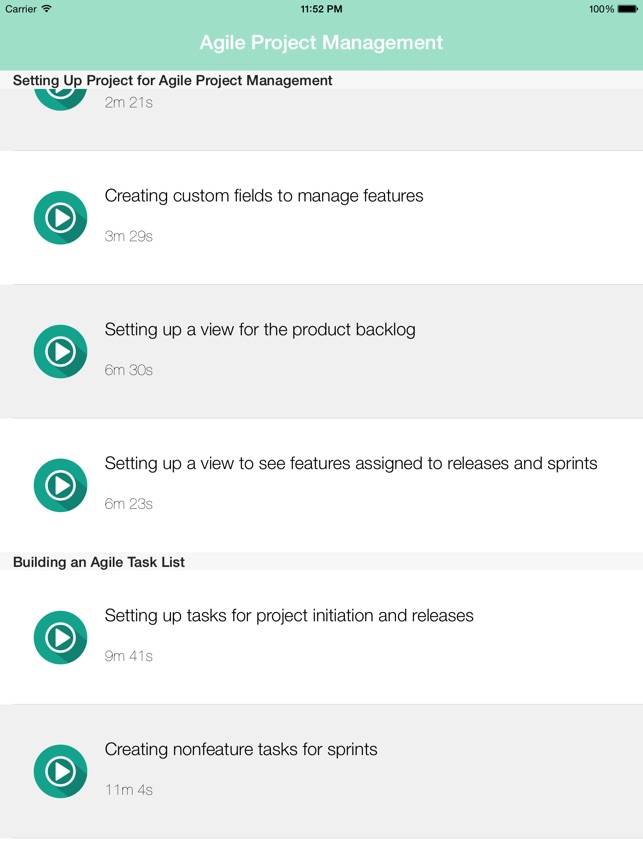
◆ Then, I'll dig into creating and maintaining the product backlog of features. You'll also discover how to add features to sprints. We'll dive into setting up views to show your product backlog and what's going on with releases and sprints. I'll show you how to update features to show that they're done. You'll also see how handle features that didn't get completed during a sprint. Finally, we'll create a report to show work burndown and the velocity the team has achieved in sprints.
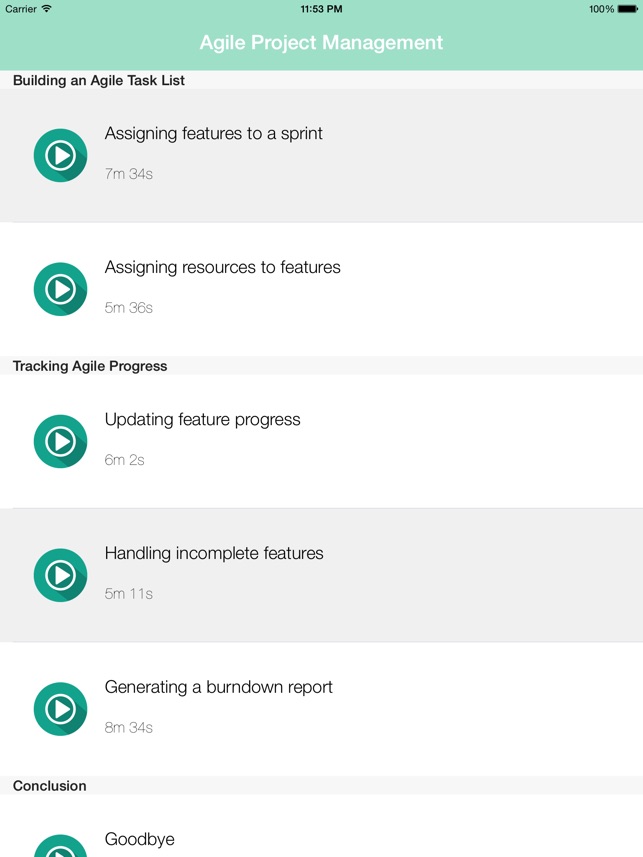
◆ Let's get started with Agile Project Management.

支援平台:iPad
